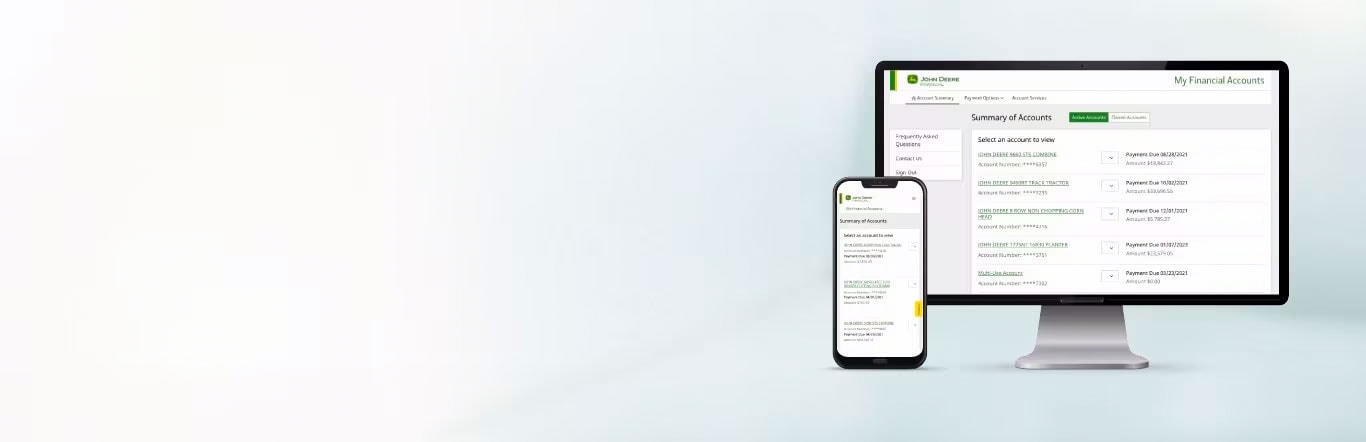
My Financial Accounts
Manage your John Deere Financial Account anytime, anywhere. With My Financial Accounts, you can view your account information and manage your profile - when and where it's convenient for you.
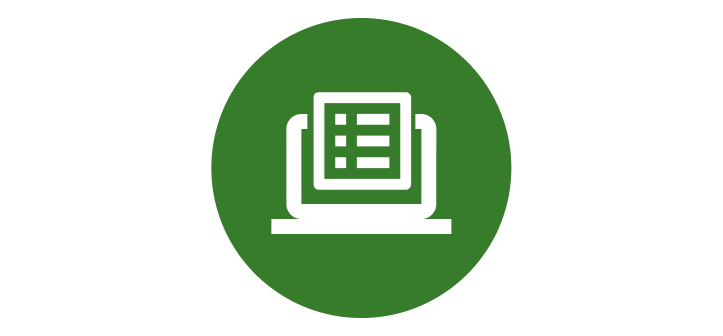
View Account Details
Review details of your instalment accounts such as payment schedules and outstanding balances. Review details of your lease accounts such as terms and collateral information.
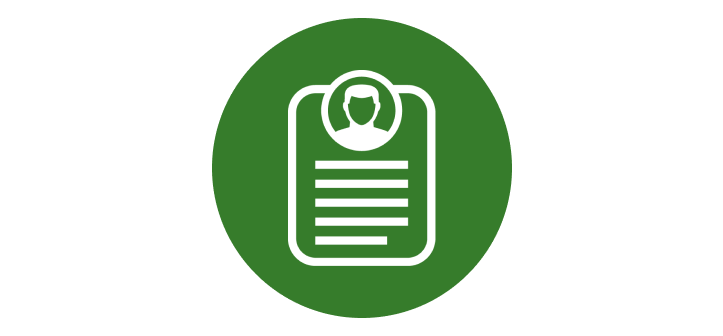
Have a Multi-Use Account™?
Multi-Use Account holders can view account details, recent account activity, and transaction history with 24/7 access to current and past statements as well as enrolling to receive electronic statements.

Need help with your account?
Our online Frequently Asked Questions addresses a number of different help topics. Still can't find what you need? Contact us to resolve any questions.