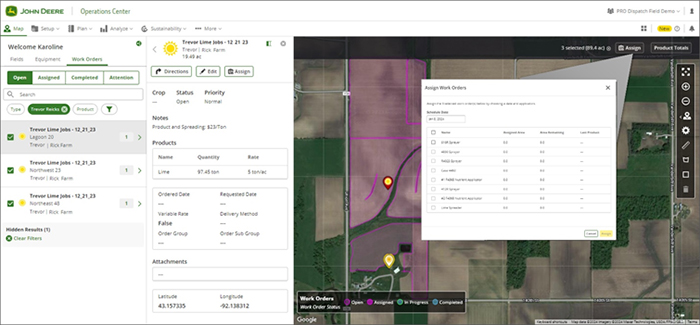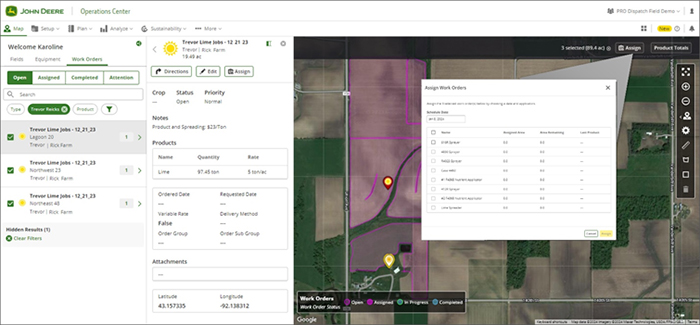 Assign and reprioritize daily work orders within the schedule and dispatch feature
Assign and reprioritize daily work orders within the schedule and dispatch feature
Send work to the complete fleet, regardless of equipment brand
Dispatchers can use the web platform to assign work orders to applicator operators who use the John Deere Operations Center™ PRO Run mobile app. The PRO Run tablet app allows operators to wirelessly receive work orders in the cab, regardless of the equipment brand. Work orders may include attachments such as prescriptions or product labels to help operators complete the job. Once work is completed, the operator can send details about the completed work order in the PRO Dispatch system and can be transferred to other back-office systems.
Save time and reduce recording errors by sending work order details directly to the display
For machines equipped with JDLink and a G5 or Generation 4 display, schedulers can send work order details directly from PRO Dispatch to the display. This saves the operator time when arriving at the field and minimizes the potential for operator error recording work. The scheduler simply needs to assign the work order(s) to the specified equipment in the list and select send to transfer it to the equipment. By sending work directly to the display, the operator no longer must manually transfer the work details from the PRO Run mobile app to the display. It now shows up on the display once the machine pulls up to the field boundary. Once data is recorded in the display, it is sent back to PRO Dispatch and the back office system.
Additional benefits in the PRO Dispatch web application:
- See all work orders simultaneously in a list and on a map with field boundaries
- Assign work orders to equipment and link tender
- Optimize the routes for selected equipment and tenders
- Improve office efficiency by scheduling with a web-based system that automatically sends work order information to the applicator in the field and tender truck drivers
- Schedule work orders based off product, customer, and location details
- Assign multiple applicators to the same work orders
- React to schedule changes and immediately reroute assets by automatic communication to the field
NOTE: Multiple tender trucks may be linked to one applicator machine’s schedule but only one applicator machine may be linked to a tender truck at this time.