X9 Technology Packages

Bring precision technology into your field
There's no better way than technology to take the best of every harvest and bring it into your next year. All X9 Combines now come with an integrated StarFire™ Receiver and G5Plus Display, so you can keep your harvest data at your fingertips — and in your pocket.
Choose from three technology packages

Select
Integrated
G5Plus CommandCenter™ Display
AutoTrac™ Guidance, Documentation, and Data Sync
StarFire™ Receiver
JDLink™ Modem
Ground Speed Automation1
G5 Advanced Combine License2
- AutoPath™
- AutoTrac™ Turn Automation
- Machine Sync
- In-Field Data Sharing
- SF-RTK

Premium
Integrated
G5Plus CommandCenter™ Display
AutoTrac™ Guidance, Documentation, and Data Sync
StarFire™ Receiver
JDLink™ Modem
Includes Select Package, plus:
ActiveVision™ Cameras
Premium X9 Combine License1
- Harvest Settings Automation
- Terrain Settings Automation
- G5 Advanced Package

Ultimate
Integrated
G5Plus CommandCenter™ Display
AutoTrac™ Guidance, Documentation, and Data Sync
StarFire™ Receiver
JDLink™ Modem
Includes Premium Package, plus:
Forward Cameras
Ultimate X9 Combine License1
- Predictive Ground Speed Automation
- Harvest IPM
- G5 Advanced Package
More Automation. More Productivity. Less Stress
Looking for more precision through more automation? Check out these available technologies, designed to make your X9 smarter, more efficient, and more productive.

Predictive Ground Speed Automation
The optional Ultimate Technology Package includes Predictive Ground Speed Automation. Using two forward, cab-mounted stereo cameras, the X9 constantly measures crop height and volume – while pre-harvest satellite field images generate a predictive field map. The combine takes this data and automatically adjusts ground speed BEFORE entering changing crop areas. Feel confident to maintain peak feed rates all day long, even in inconsistent crop conditions. That helps you increase combine capacity while minimizing grain loss.

Harvest Settings Automation
Harvest Settings Automation – included in the Premium and Ultimate Technology Packages – makes it easier than ever to set the specific outcomes you expect. Using your G5Plus Display, simply set acceptable limits for grain loss, foreign material, and broken grain. Once set, the combine automatically adjusts itself to deliver the performance you want. No more manually adjusting rotor speed, fan speed, and concave, chaffer, and sieve clearances. The combine does it for you according to outcomes you've already prescribed. That gets you into crops faster and reduces the things you have to constantly monitor.
Connected. Integrated. Supported.

JDLink Connectivity
All John Deere combines come with JDLink™ connectivity. This enables machine-to-machine communication, infield data sharing with your agronomic consultants, plus Data Sync, Remote Display Access, Wireless Data Transfer, Remote View and Adjust, and John Deere Connected Support.™

John Deere Operations Center
Getting the best yield data is only useful if you can easily access and share it. With John Deere Operations Center, you can turn your data into information that will make next year's harvest even better. Plus, with several connected software tools, including the major farm management systems used by agronomists, you can make the most out of your data.

G5 Advanced Package
The G5 Advanced Package helps you add even more automation – and productivity – to your operation. The optional annual license3 bundles four of our most popular precision ag tools into one easily renewable license. And it sets you up for easy adoption of future autonomous technologies. The G5 Advanced Package is designed to make you more productive, more precise, and less stressed.

G5Plus CommandCenter™ display
With the CommandCenter display, you can easily view machine performance, enable machine-specific activations and create custom run pages.

ActiveYield™
Manual calibrations can take up to 90 minutes, but with ActiveYield™, it's done with no time or effort away from harvest and will save you time every day. Automatic calibrations occur as you're running, sensing the weight of the grain in the tank as it fills and continually calibrates the yield system, giving you more accurate field mapping.

Machine Sync and In-field Data Sharing
Coordinate multiple combines and grain carts in the same field to save time and improve logistics. With In-field Data Sharing, you can share coverage map and guidance lines for increased efficiency and complete field coverage. Machine Sync allows the combine to control the speed, direction and position of the grain cart tractor to automate unloading on-the-go.
Mobile Apps
You can't always be in the cab, but you can always have access to the information you need with our mobile apps. You can download these apps in the John Deere App Center (available in the Google Play and Apple App store).

John Deere Operations Center™
Use Remote View and Adjust as part of the Operations Center mobile app to monitor combine performance and adjust settings as needed, from any location.
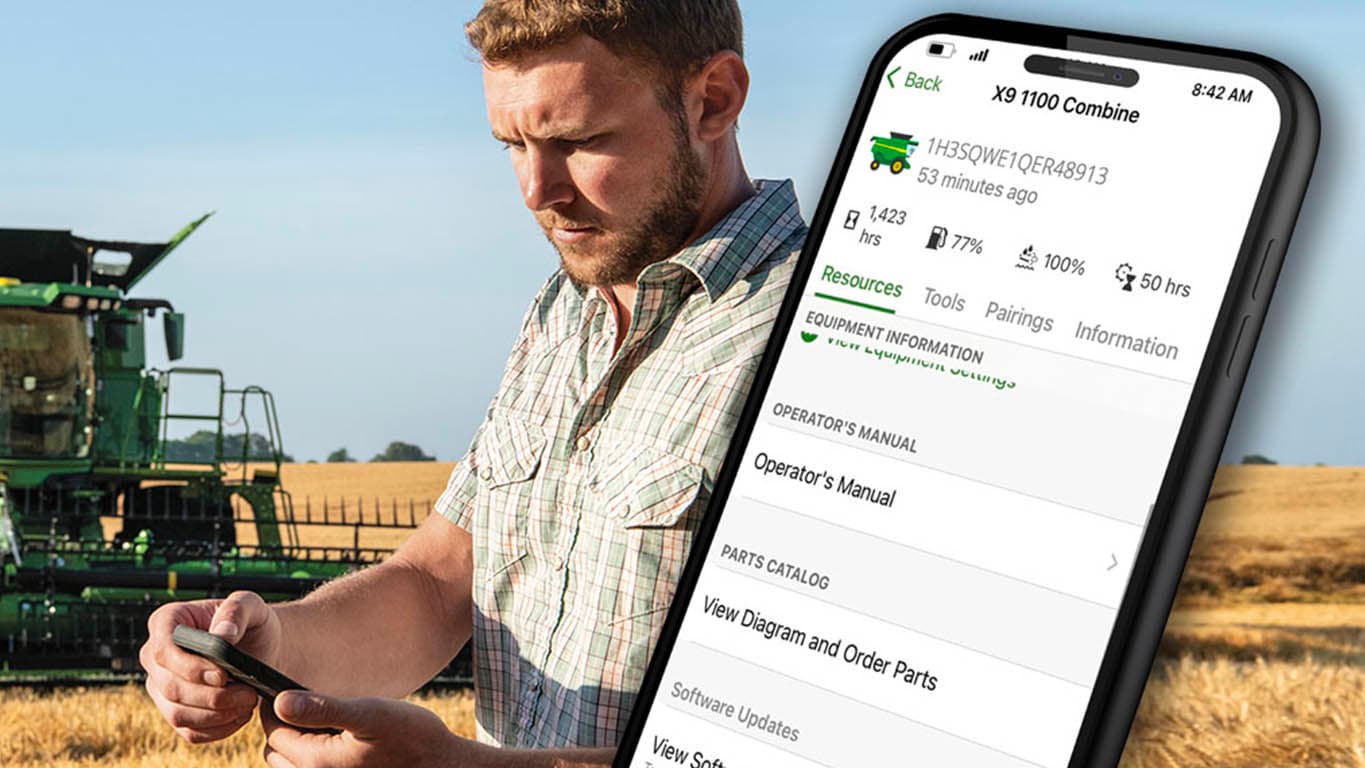
Equipment Mobile
John Deere Equipment Mobile takes machine optimization to the next level through proper machine setup, maintenance, and infield procedures. The app also provides setup information for displays, receivers, and AutoTrac™, plus tools for connecting your machine wirelessly for data transfer and dealer support.
1 ProDrive™ XL configuration required
2 Optional. License fees required.
3 3-year license only available on G5Plus CommandCenter™ Display.